Cloud POS Features
Cloud Based POS

Your browser is your POS
The POS runs inside a web browser on a the platform of your choice. No server maintenance to worry about or daily backups. The only requirement is Internet access.Take your POS station anywhere
The web-based architecture frees you from any geographic limitation. You can administer your store from home, sell your products at trade shows, check on you sales and inventory levels from any location.
Data Safety
Your data in backed up on a daily basis. You don't have to worry about the hardware or software maintenance of the POS back office server.Automatic Updates
The POS software runs the latest version all the time. Any new features or bug fixes are automatically applied.
Multiple Interfaces
Barcode/Search Interface

-
Scans item barcodes or manual search
Two different POS interfaces to handle all situations. You can switch back and forth between the two interfaces with the touch of a button. In the Barcode/Search Interface, item selection is achieved either by scanning the item barcode - if it has one - or type in the first few letters of its name. Popup Keyboard and Numeric keypad
If you PC does not have a touchscreen, and optional screen keyboard and keypad popups are available for your convenience.Attach a Customer
Keep track of customer purchases. If the attached customer has a discount (i.e., wholesale customers) the prices in the receipt will be discounted accordingly.-
Multiple Tax Rates
You can override the default tax rate and select different ones. This is helpful if you take orders over the phone or internet and the client is located a in different tax rate zone(state, county).Taxable items will be taxable by default but the operator has the option to remove the tax.
Per line item Discount
Additional discounts can be applied on a per item basis if the operator has the proper authority to do so.Global Discount
Predefined discounts such as employee discounts or volume discounts may be applied to all items in the receipt.
Multiple Authority Operators
Operators have different authority levels and are only allowed to perform operations within their authority level. For example a manager can give additional discounts, edit product information and pricing while an associate is not allowed to do so.-
On-Hand Quantity
Quantity on hand is displayed for each item in the list. Incentives
A product can have an incentive associated with it. The incentive can be a fixed amount or a percentage of the price.Attach a Sales Rep.
By default a receipt is associated with the operator logged in at the moment of the sales. However the receipt can be associated with a different operator is so desired.Advanced Search
Advanced search helps you locate products within certain criteria. For example, a customer might request a list of Nappa red wines within a specific price range and/or a year.Item Repeat Mode
When you scan a product that is already in the list the count is incremented by one. However, there are times when you desire to enter the same item twice as separate line items to apply a different discount to the second item. For example buy one and get the second one at 35% off...
Touchscreen Interfaces
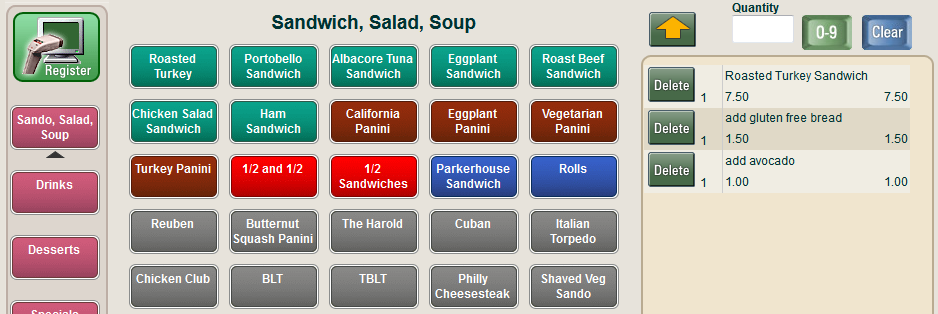
-
Customizable Categories and Item buttons
You select the color and the description text of for each button.
-
Intuitive and Easy to Use
Just touch the category button on the left and all items in that category will appear in the middle. Touching an item will add it to the receipt.
Receipt Management

Manage Receipts
All receipts (Sales, Returns, Voided ones) are kept in the system. You can lookup past receipts, process return and voids receipts easily.Multiple Format Receipts with Email option
You can generate sales receipts, gift receipts on Epson or Star-Micronics receipt printers or use a regular printer for large format invoices.
Customizable Fields
The receipt header and footer are fully customizable. Long notes can be be printed at the end ( i.e. return policy, promotions, etc...)
Inventory Management

Manages Products and Services
Keeps track of your inventory items count and cost as well as sales statistics. You can see at a glance what's selling, what's not, what's in stock and what to reorder, so you can make smarter inventory decisions and respond better to market fluctuation and customers needs. It provides you with insight into your business, and enables you to make better inventory and operational decisions.Customizable Departments and Categories
Each category can have up to 10 attribute fields ( color, size, weight...)Multiple Prices per item
Up to six prices per item (ie wholesale, List price, Our Price, Sale Price,...)Item pricing is per store
The same item can have different pricing in a different locations.
Per store quantity management
Cost adjustments per item
When receipting new products at different cost, it will use cost averaging to determine item cost.Process receiving items per vendor
Create receiving report and add the quantity to the receiving store and adjust average cost automatically. Also, it has the option to add the items to barcode label listQuantity transfers among stores
Create transfer report and automatically adjust the corresponding quantities of affected stores.Quantity and cost history per item
Customer Management

Maintain Customer list
Keep track of you customers information like contact information, shipping and billing addresses.Assign discount for special customers
If a preferred customer (wholesale, large clients, mall employees, etc...) has a discount priviledge, items will be discounted accordingly.
In house credit account
You can sell on account for your preferred customers and maintain an accurate account of their balance.Sales history
Sales history goes a long way in istablishing a good customer relationship by knowing their preferences and buying pattern
Detailed Reports

Comprehensive reports
Detailed comprehensive business reports that will give you a clear picture of your sales,inventory,sales tax collected, cash...Consolidated reports
For multistore operations, you can get the result on per store basis or cumulative for all storesBest Sellers
Sales by Departments
Sales by Category
Sales by Customer
Sales by Sales Rep.
Sales per Station
Hourly Sales per day
On Account History
Sales Tax Rreport
Quantity On Hand
Quantity Change
Incentive Report
MultiStore

Scalable Architecture
Scalable to your need. Unlimited number of stores are managed from a single interface.Flexible Pricing
Prices can be identical in all stores or set differently on a per store basis. Each item can have up to six different prices ( wholesale, suggested retail, promotional price etc....)Inter-Store Transfers
You can transfer products from one location to another and the inventory count will be updated instantaneously.
Flexible Receiving Operation
Handles product receiving on a per store basis an automatically update the average cost of the received products.Physical Inventory
Counting product is on a per store basisSingle Database
Synchronising multiple store databases is a tedious operation and error prone. AMH Cloud POS uses a single database for all stores.
Credit Card Processing

Optional Integrated credit card processing
Supports major credit card gateways. The list is growing every day. Contact us for more details. Additional requirements are needed: SSL certificate and a merchant account.
Keep your current Processor
You can also keep your current processor and the hardware associated with it. The system just records that the transaction was a credit card one. Validation and processing is handled with your current processor
Barcode Labels

Generate CSV list
For items that do not have a barcode, the system creates a barcode label list and exports it in CVS format so it can be printed in a separate barcode label printing software. A barcode label printer is also needed to print your own labels.
E-Commerce Integration

-
Integrates with AMH-eStore
Your online store and your physical stores operate from the same inventory. No synchronizing of data is needed and no updating of the same information in two separate places.
Single Administration
AMH Cloud POS and AMH eStore have a single administration interface regardless of the number of physical stores and online stores.
Excellent Cost of Ownership
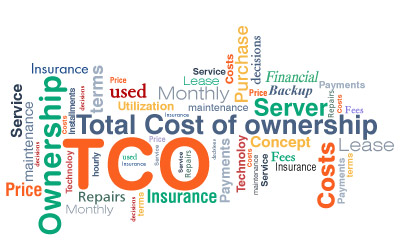
-
No back office Server
Since the POS is web-based, no back office server is required. You save the cost of the server and any related maintenance expenditure. Standard Computer for POS
No proprietary hardware is required, only standard PCs. You have a wide range of machines to choose from at an excellent price. You don't need high performance computers either, since all the work is done at the server and your local POS is just displaying the information. In addition, the cost of standard PCs tends to go lower while the features and capabilities increase. Proprietary POS solutions are more expenssive to buy and maintain.
Low Monthly Payment
Flexible configuration that allows you to pay for what you need. You can add or remove POS stations or stores according to you business needs.
Hardware Independent

Runs on virtually any hardware
The POs runs on any standard Windows PC, laptop, all in one computer, Windows tablets can run be used as a POS Station. You can even run it from your smart phone. No specific hardware or vendor. This gives you a wide range of options in prices, performance and form factor to choose from. You don't need high performance computers either, since all the work is done at the server. In addition, the cost of standard PCs tends to go lower while the features and capabilities increase. Proprietary POS solutions are more expensive to buy and maintain.
-
Touchscreen is Optional
All operations can be performed with a traditional mouse and keyboard. Stores with barcoded items may not need a touchscreen display. However, most new computers come with a touchscreen display. AMH Cloud POS comes with two interfaces that are optimized for either type of operation. -
Mobile Ready
Works with any Windows tablet, Andoid tablets and Android phones.